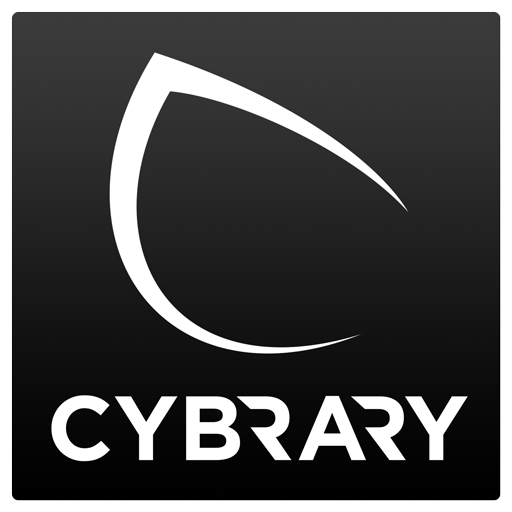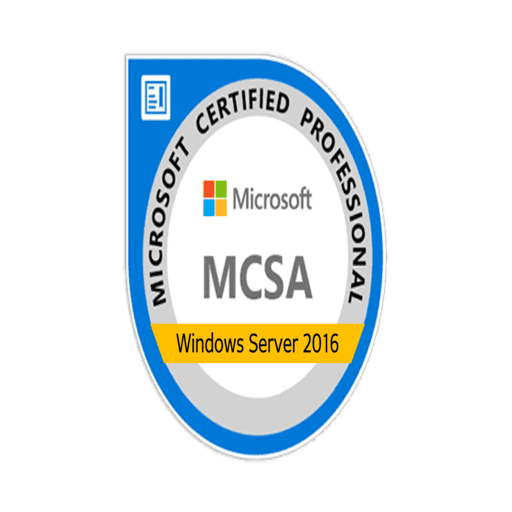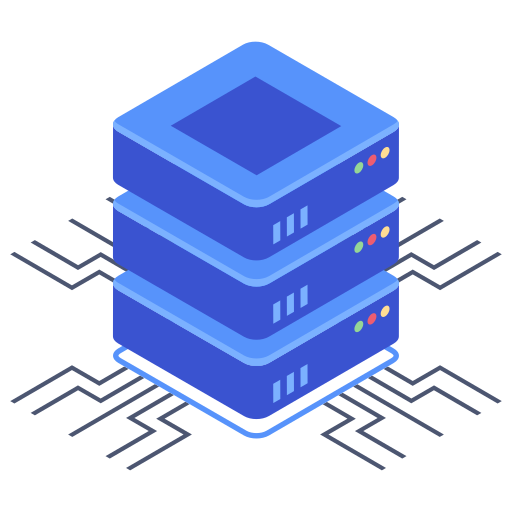I rarely like to write reviews, but the itemstore team truly deserve a standing ovation for their customer support, customisation and most importantly, friendliness and professionalism. Many thanks once again for everything and hope that I get to deal with you again in the near future.
MD. SAMSEL ARIFIN
Protecting the Digital Frontier: An Expert Network Security Engineer